继续分享wordpress网站维护教程。有部分用户发现wordpress 网站登陆不了后台。

如上图所示,使用域名/wp-admin这个地址登陆wordpress建站后台时会提500错误。此时网站的前台浏览是正常的,每个页面都可以正常打开。(也有部分是前台页面也打不开)
这个错误的临时解决方法是换一个登陆地址:域名/wp-login.php,我们可以直接使用这个地址登陆wordpress后台。
接下来我们开始处理问题。悦然wordpress建站根据这段时间处理此类问题的经验,总结出以下两个可能的原因。
.Htaccess文件丢失/被覆盖
.htaccess文件是用来管理网站伪静态和301跳转的,有部分人的网站在升级wordpress 6.0.1后出现了.htaccess文件被清空,或者是被覆盖的问题,如果是这个问题,那么重新创建一个.htaccess文件,然后添加正确的301跳转和伪静态规则就可以了。
总结下来出现此类问题的原因如下:
1.误操作.htaccess文件。这个概率比较小,但确实存在,如果你的wordress网站安装了wpfile或rank math seo这类插件,它们是可以直接编辑网站.htaccess文件的,操作不当就可能出问题。
# The directives (lines) between “BEGIN WordPress” and “END WordPress” are
# dynamically generated, and should only be modified via WordPress filters.
# Any changes to the directives between these markers will be overwritten.
2【.htaccess文件】被wordpress自动覆盖。有部分使用虚拟主机的用户在升级wordpress6.0.1之后就会出现此类问题,如果升级之后在后台编辑了.htaccess文件,或者和是点击后台【设置】-【固定链接】,此时不管你有没有进行修改,wordpress都有可能会自动给你覆盖为默认的.htaccess文件,覆盖掉你原来的设置。如果你仔细观察.htaccess文件中的内容,可能会发现上面的提示,大意就是说只要你修改了这部分内容,它都会被自动替换为默认值。
解决方法很简单,我们只需要重新在.htaccess文件中填写伪静态和301跳转规则就可以了,保存之后即可恢复正常。
预防:如果你的网站反复出现此类问题,那么可调整一下.htaccess文件的写法。
首先我们把wordpress固定的伪静态内容添加到.htaccess文件的开头部分,并且这一部分不要去动它,如下图所示:
# BEGIN WordPress
# The directives (lines) between "BEGIN WordPress" and "END WordPress" are
# dynamically generated, and should only be modified via WordPress filters.
# Any changes to the directives between these markers will be overwritten.
<IfModule mod_rewrite.c>
RewriteEngine On
RewriteBase /
RewriteRule ^index.php$ - [L]
RewriteCond %{REQUEST_FILENAME} !-f
RewriteCond %{REQUEST_FILENAME} !-d
RewriteRule . index.php [L]
</IfModule>
# END WordPress
然后额外的伪静态设置、301跳转设置、主机商提供的一些缓存设置等都添加到【# END WordPress】之后。这样就可以。
Wp-Admin/Index.Php文件被锁定
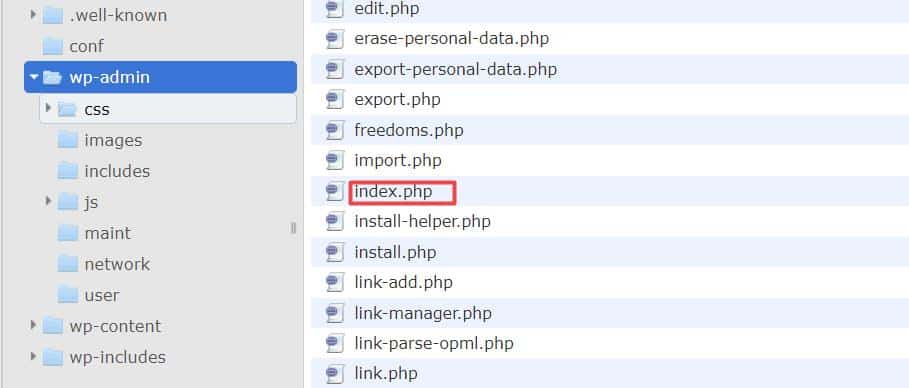
如上图所示,悦然wordpress建站遇到的两个/wp-admin打不开的问题都是wp-admin目录中的index.php文件出问题导致的,出问题的index.php文件打开后会出现一堆乱码。
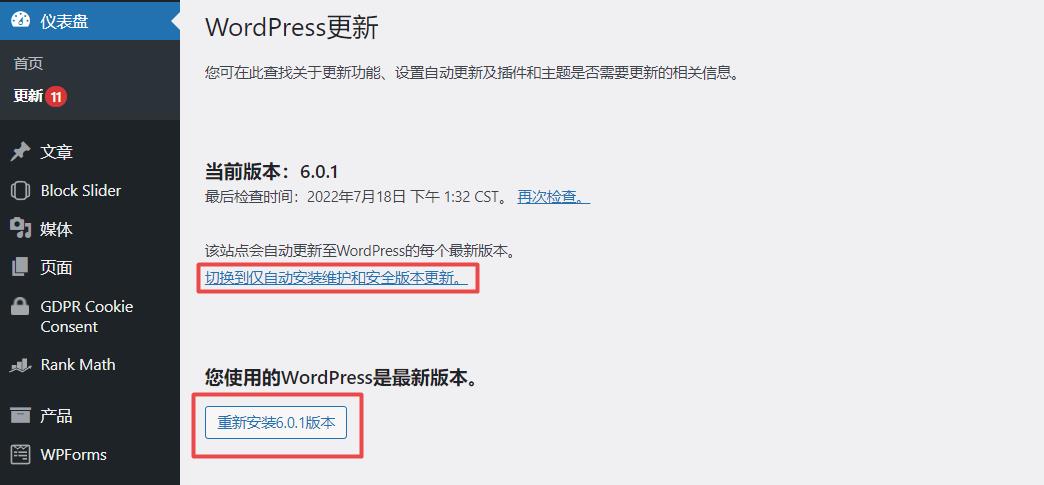
如果你的网站也是这样的问题,那么处理方法很简单,只需要重装一下wordpress 6.0.1就可以了。一般wordpress外贸建站用户都可以直接在wordpress后台重装,如上图所示,点【更新】,然后选重装6.0.1就可以了,如果重装成功,那么/wp-admin地址不能打开的问题就可以解决。(建议:问题修复之后,大家可以点一下上面的第一个“切换到仅自动安装维护和安全版本更新”)